Fund Advisor Resources
Easy Online Fund Management
All Putnam County Community Foundation fund advisors have access to an online Fund Advisor Portal. The portal allows fund advisors to access information about the funds they manage. To help advisors learn how to use the portal, we have created a quick reference guide to provide a brief snapshot of the portal’s capabilities.
If you serve as an advisor for multiple funds, you will see the Choose Fund menu once you have successfully signed in to your Fund Advisor Portal. Select the fund with which you wish to interact.
Once you are on a fund’s home page, you can select the tabs at the top of the page to review informational areas that are available to you as the Fund Advisor. Below is a summary of information for each tab.

- Home – This tab shows a summary of the fund’s Current Balance plus the spendable balance, if applicable. Total contributions, grants, and scholarships are listed as well as fund advisors.
- Choose Fund – This tab is visible if you are a fund advisor to other funds.
- Contributions – This tab shows all contributions or donations to the fund.
- Click on a contributor’s name to bring up their contribution history.
- Grants – This tab shows the grant history of the fund.
- Files related to the grant may be located in the grant detail.
- Statements – This tab allows you to view and download all current and historic fund statements.
- If you choose to print statements, the system will generate a PDF that you can save or print.
- Files – This tab allows you to view and download any files uploaded to the fund record.
- Logout – Use this tab to close your current login session on the fund advisor portal.
Having trouble accessing the Fund Advisor Portal?
If you are locked out of your account, click Forgot Password on the login page. Enter your username and click the Reset Password button. If an account with the provided username is found, instructions to reset your password will be sent to the email address for that account. If you’re still having trouble, please contact us at 765.653.4978 or by email at pccf@pcfoundation.org.
Need additional training or support?
Find a brief overview of the portal’s content in our quick reference guide. If you still have questions related to the content of the portal including how to access specific information, please contact Julie Thompson, Financial Services Officer, at 765.653.4978 or by email at jthompson@pcfoundation.org.